Types of components in Cognos
Introduction
The components of TM1 are divided into two basic types which are:
The components of TM1 are divided into two basic types which are:
- Client components
- Sever components
Most of these components are installed by default with a standard installation of the product, but some are not.
To learn cognos Tm1 tarining visit:cognos tm1 course
Client components
Client components allow access to the tm1 Servers. During a default installation, the following Client components will be installed:
Client components allow access to the tm1 Servers. During a default installation, the following Client components will be installed:
- TM1 Client
- TM1 Perspectives
- TM1 Architect
- TM1 API
- OLE DB Provider
TM1 Client
The TM1 (basic) client is accessed through Microsoft Excel as an Add-In and will allow limited access to available TM1 Servers. TM1 Client does not allow administrative access to any TM1 Servers. It does not offer the ability to set up and run a local TM1 Server. During the installation, a local version of TM1 Server is installed and can be accessed by TM1 Client, TM1 Perspectives, or TM1 Architect.
Learn about cognos tm1 planning analytics
TM1 Perspectives
With TM1 Perspectives, you can access data within TM1 Servers and you can also create and maintain TM1 objects and data on both local and remote TM1 Servers.
The TM1 (basic) client is accessed through Microsoft Excel as an Add-In and will allow limited access to available TM1 Servers. TM1 Client does not allow administrative access to any TM1 Servers. It does not offer the ability to set up and run a local TM1 Server. During the installation, a local version of TM1 Server is installed and can be accessed by TM1 Client, TM1 Perspectives, or TM1 Architect.
Learn about cognos tm1 planning analytics
TM1 Perspectives
With TM1 Perspectives, you can access data within TM1 Servers and you can also create and maintain TM1 objects and data on both local and remote TM1 Servers.
- Open Microsoft Excel on your desktop.
- Click on Tools | Add-Ins from the Excel menu bar.
- Select xla.
- Click on OK.
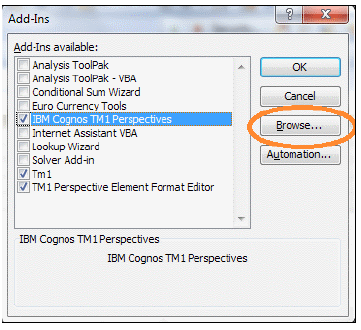
The TM1P Add-In file is usually installed during installation to the directory folder CognosTM1bin.
Features of TM1P
The Tm1p.ini file is important because that is where you can set parameters that change the user’s TM1 Perspectives experience.
The Tm1p.ini file is important because that is where you can set parameters that change the user’s TM1 Perspectives experience.
- ConnectLocalAtStartup: This parameter is set to True or False and indicates whether the client automatically attempts to connect to the local server at startup.
- AdvancedRulesEditor: This parameter is set to True or False and will indicate the type of TM1 Rules Editor that is used.
- DisplayApplications, DisplayChores, DisplayControlCubes, DisplayCubes, DisplayDimensions, DisplayProcesses: These parameters (set to True or False) indicate whether TM1 Perspectives will display application folders, chores, cubes, dimensions, or processes to the user.
- DisplayExplorerPropertiesWindow: This is again a True or False parameter that indicates whether the Properties pane is visible in Server Explorer on startup.
- DisplayReplications: This True/False parameter should be set to False for most users.
TM1 Architect
TM1 Architect is a standalone TM1 Client application (meaning that it does not plug in to Microsoft Excel) and is used to create and maintain data and metadata on both local and remote TM1 servers.
TM1 Architect is a standalone TM1 Client application (meaning that it does not plug in to Microsoft Excel) and is used to create and maintain data and metadata on both local and remote TM1 servers.
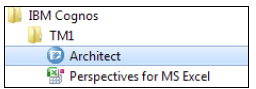
You can actually have both TM1 Perspectives and TM1 Architect open and running at the same time on your machine, accessing the same or different TM1 Servers.
TM1 API
This interface may be used by more experienced developers to create C++ and VB applications that interact with TM1.
This interface may be used by more experienced developers to create C++ and VB applications that interact with TM1.
Server components
TM1 Server components are the “heart” of TM1. These components run on the machine receiving and replying to all requests from TM1 clients.
TM1 Server components are the “heart” of TM1. These components run on the machine receiving and replying to all requests from TM1 clients.
TM1 Admin Server
This is the process that keeps track of all other TM1 Server components running on the network. An Admin Server process runs on a computer and is known as the Admin Host. The TM1 Admin Server is considered the “parent process” or “hosting process” of all other TM1 processes.
During the installation, the TM1 Admin Server is automatically set up as a machine service for you. When each TM1 Server starts, that server registers itself with the Admin Server that is running on a specified Admin Host.
TM1 Clients reference the Admin Server to determine which TM1 Servers are available on the network. TM1 Server processes (described next) reference the AdminHost parameter in their own configuration file (Tm1s.cfg) to determine which admin host to register with.
AdminHost=mycomputername
In the following screenshot, three admin hosts (host1, host2 and host3) are listed and therefore, all TM1 Servers currently running on these machines will be visible in these users’ TM1 Server Explorer:
This is the process that keeps track of all other TM1 Server components running on the network. An Admin Server process runs on a computer and is known as the Admin Host. The TM1 Admin Server is considered the “parent process” or “hosting process” of all other TM1 processes.
During the installation, the TM1 Admin Server is automatically set up as a machine service for you. When each TM1 Server starts, that server registers itself with the Admin Server that is running on a specified Admin Host.
TM1 Clients reference the Admin Server to determine which TM1 Servers are available on the network. TM1 Server processes (described next) reference the AdminHost parameter in their own configuration file (Tm1s.cfg) to determine which admin host to register with.
AdminHost=mycomputername
In the following screenshot, three admin hosts (host1, host2 and host3) are listed and therefore, all TM1 Servers currently running on these machines will be visible in these users’ TM1 Server Explorer:
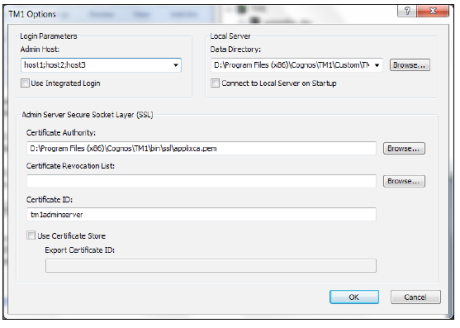
TM1 CFG
Some of the most interesting (and important) parameters that are contained in the configuration file are as follows:
Some of the most interesting (and important) parameters that are contained in the configuration file are as follows:
- ClientVersionMaximum: This parameter sets the version of the TM1 Client components that can access this TM1 Server.
- ServerName: This parameter will indicate the TM1 Server name
- DataBaseDirectory: This will be the specific physical path to the TM1 Server’s SData folder and must end with a .
- LoggingDirectory: This will be the specific physical path to the TM1 Server’s logging folder and must end with a
- AdminHost: This is the physical machine name on which the TM1 Server is installed and running.
TM1 Server
The TM1 Server is a process that manages all requests from all TM1 clients. It loads the names of all available permanent objects (cubes, dimensions, and so on) into the machine’s memory and responds to client requests by performing calculations, consolidations, and updates as required.
Multiple TM1 Servers can be viewed and accessed through a single TM1 Server Explorer (via TM1 Client, TM1 Perspectives, TM1 Architect, or TM1 Web) if it is configured properly.
The TM1 Server is a process that manages all requests from all TM1 clients. It loads the names of all available permanent objects (cubes, dimensions, and so on) into the machine’s memory and responds to client requests by performing calculations, consolidations, and updates as required.
Multiple TM1 Servers can be viewed and accessed through a single TM1 Server Explorer (via TM1 Client, TM1 Perspectives, TM1 Architect, or TM1 Web) if it is configured properly.
TM1 Web
TM1 Web is commonly used to access TM1-enabled Excel worksheets and reports using a web browser.
TM1 Web is commonly used to access TM1-enabled Excel worksheets and reports using a web browser.
Setting up a worksheet reference
- Open the worksheet or report to be published in Microsoft Excel.
- Click on the TM1 menu.
- Select Save Workbook On TM1 Server….
- Select Upload New Application File to TM1 Server….
- Navigate to (and select) the application folder location on the server where you want the file to reside.
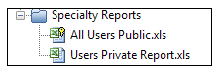
TM1 Top
TM1 Top is a TM1 “utility” that enables you to dynamically monitor and manage threads (active user sessions) running in an instance of a Windows or UNIX TM1 Server. When TM1 Top is installed, it sets up a Tm1Top.ini file that you can configure to point to the TM1 Server that you want to monitor. Using a text editor such as Microsoft’s notepad, you can edit the file and provide your server name and the machine (or admin host) that the server is running on. In addition, if you provide a log file name, TM1 will write a snapshot of its display to the file in regular intervals.
TM1 Top is a TM1 “utility” that enables you to dynamically monitor and manage threads (active user sessions) running in an instance of a Windows or UNIX TM1 Server. When TM1 Top is installed, it sets up a Tm1Top.ini file that you can configure to point to the TM1 Server that you want to monitor. Using a text editor such as Microsoft’s notepad, you can edit the file and provide your server name and the machine (or admin host) that the server is running on. In addition, if you provide a log file name, TM1 will write a snapshot of its display to the file in regular intervals.
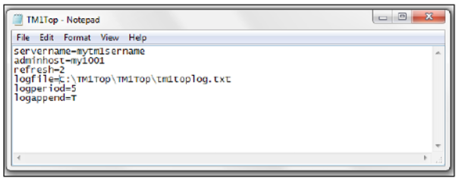
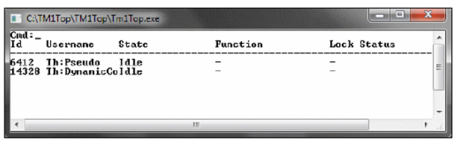
TM1 Contributor
TM1 Contributor includes:
TM1 Contributor includes:
- TM1 Contributor Web Client: This is a web-based client used to browse and contribute data within the TM1 Contributor workflow application.
- TM1 Contributor Administration: This is a configuration, design, and management tool used by administrators to build planning applications and set security on applications
To learn cognos tm1 visit the following OnlineItguru blog,
cognos tm1 online training







0 Comments:
Post a Comment